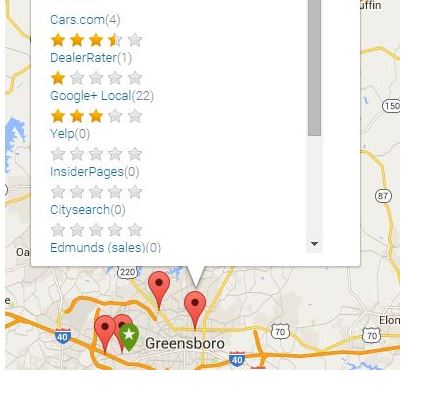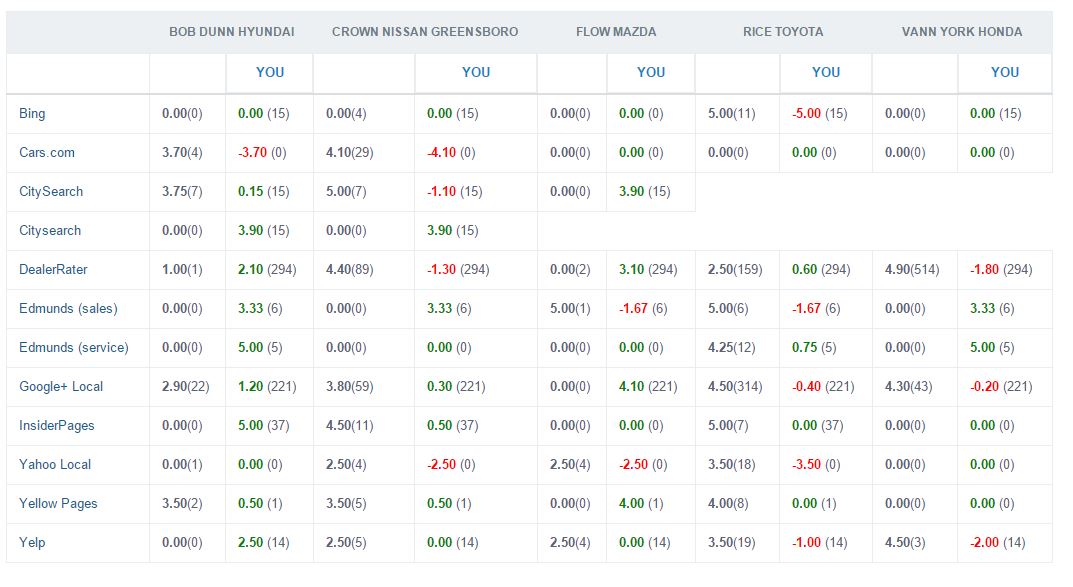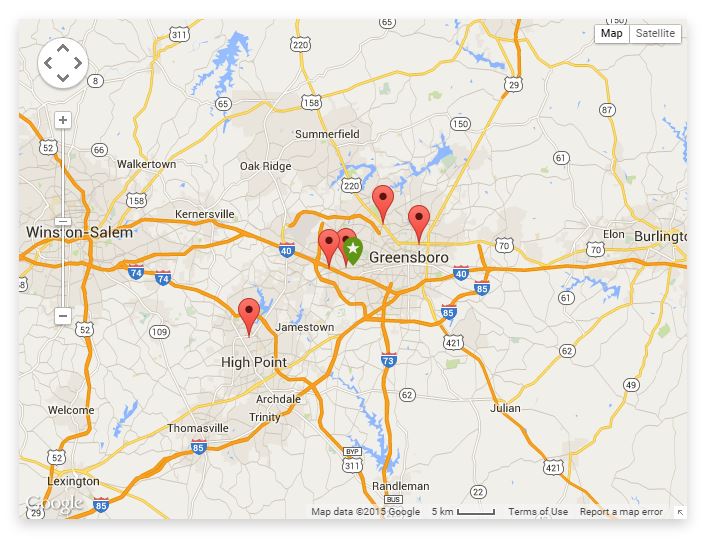
When it comes to determining market opportunity in your area, it's not only your own online reputation that you need to be monitoring. If your competitors have the advantage in star rating and review distribution, they also have the advantage in attracting and converting today's car-buyers.
The Neighborhood Watch application in the 3 Birds portal offers a convenient way to stay informed about your competition and monitor changes in your own online reputation over time. Track review growth and star rating on individual review sites as well as overall distribution with roll-up reporting and real-time map displays.
You'll be able to see how your dealership's reputation compares with up to five competitive dealers in your own backyard. Click on a competitor’s red pin to bring up their name, address, review sites, star ratings, and review numbers. Each review site shown in the list can also be selected and pulled up in another browser.
The convenient Neighborhood Watch dashboard shows your dealership’s overall rating as well as your own number of reviews in parenthesis. Under your dealership’s information on the main dashboard, notice you have information listed for five of your competitors. You can select which of these competitors to compare your performance with in the Competitor Watch dashboard.
The Competitor Comparison provides a snapshot of your star rating compared to competitors across the most popular review sites. When your scores are highlighted in green, you are ahead of your competitors. You can use this information to identify your current strengths as well as areas of opportunity for your online reputation.
For more information on using the Neighborhood Watch application, check out the 3 Birds Academy. Still can't find an answer? Email us at helpdesk@3birdsmarketing.com and one of our Digital Evaluation specialists will respond shortly.